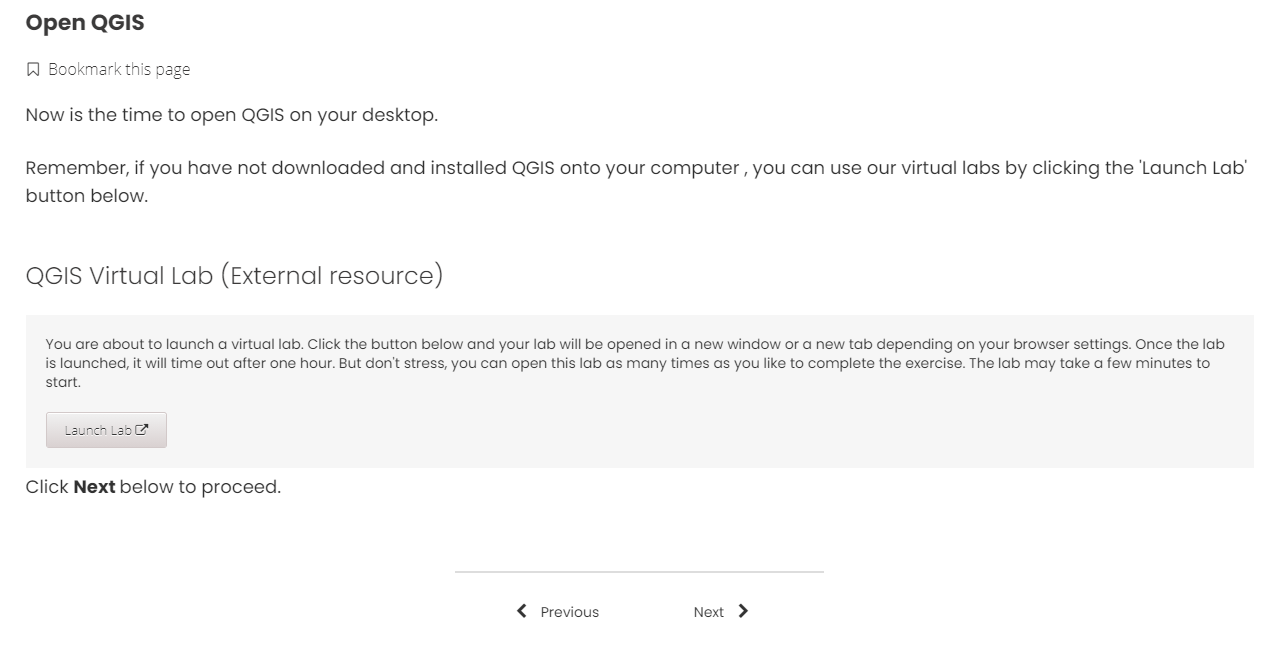How do the IMW Australia - On Demand virtual labs work?
Have you ever wanted to learn a new technology, but don’t have access to the software? Or perhaps you’ve realised that your computer isn’t compatible with the software? If you have faced these challenges, then using a virtual lab is a great work around. But what is a virtual lab and how does it work?
A virtual lab is a remote computer session used to run software, without the need to download the software onto your computer. Winyama sees the technology behind virtual labs as becoming increasingly mainstream and is really excited to be providing this service to IMW Australia learners.
Virtual labs are incorporated into a few of the IMW Australia - On Demand courses, such as; Google Earth Pro, QGIS and ArcGIS Pro (where training licenses are issued to accepted participants free of charge). These labs give everyone the chance to have hands-on experience with different spatial technologies, regardless of their computer type or accessibility to paid licenses.
Virtual labs are new to the IMW Australia experience, so we’ve broken down who should use them, how they work, and how the user experience compares to downloading the software onto your computer.
Who should use a virtual lab?
Virtual labs are useful for participants who are unable to, or don’t have permission to download software onto their computer.
While there are a number of reasons people are unable to download software, the most common reasons are company software versioning, administrator permission controls and hardware requirements.
Additionally, if you’re using a public computer or a computer that is incompatible with the software to undertake your training, virtual labs provide you with an easy way to continue learning without needing to download software.
How do virtual labs work?
When you take an IMW Australia - On Demand course, you will be asked to follow along with course instructions and complete hands-on activities.
To do this, you can either download the required software onto your computer or you can launch a virtual lab when presented with a screen like this:
After pressing ‘Launch Lab’, the lab opens in another tab inside your internet browser. The tab hosts the software that you need and the data that you require to complete that specific course.
How does a virtual lab compare to downloading the software onto my desktop?
If you choose to complete your course activities using a virtual lab, you will have a near identical experience to someone who has chosen the route of downloading the software onto their desktop. Aside from not needing to complete the software download, there are two differences to be aware of - time limits and saving your work.
Time limits: Virtual labs have time restrictions. Each IMW Australia - On Demand course that uses a virtual lab has a set time limit and will prompt you with a five minute warning before automatically closing. We have accounted for which course you’re completing when we set the time limit to ensure you have ample time to complete each course activity.
Saving your work: Virtual labs don’t let you save completed work onto your computer. While you’re never required to save your course work in the IMW Australia - On Demand modules, it’s something to bear in mind when working with virtual labs.
Virtual labs are a quick, easy and efficient way of using technical mapping software without having to download anything - and it’s all made possible by our team via the support we receive from our partner, AWS.
Do you have questions about virtual labs or want to know more about how they’re incorporated into our courses? Our team is always happy to help! Get in touch here.
If you currently work for an Indigenous organisation and think you could benefit from learning through virtual labs, apply for the IMW Australia - On Demand now.